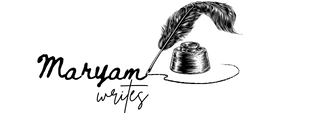While the primary appeal of automatic grass cutting robots lies in their autonomy, the ability to take manual control via a remote or smartphone app adds a significant layer of convenience and versatility. Remote control allows homeowners to guide the mower for spot cutting, navigate tricky areas, or simply move the robot without physically lifting it. As the technology evolves, the sophistication of these remote control options is increasing, offering users more precise and intuitive ways to interact with their robotic lawn assistant. This article explores the various forms of remote control available and highlights scenarios where this feature proves invaluable.
1. Smartphone App Control: The Ubiquitous Remote
For most modern automatic grass cutting robots, the primary form of remote control is through a dedicated smartphone application. This app connects to the mower via Bluetooth, Wi-Fi, or even cellular data (for premium models), allowing for control from virtually anywhere.
- Comprehensive Control: Beyond basic start/stop functions, these apps often provide full control over the mower’s settings, including:
- Manual Drive Mode: Users can often “drive” the mower manually using on-screen joysticks or directional pads, guiding it to specific areas for touch-ups or to navigate around temporary obstacles.
- Scheduling & Zone Management: Remotely adjust mowing schedules, define new virtual zones, or set “no-go” areas.
- Status Monitoring: Check battery levels, mowing progress, and receive real-time alerts.
- Troubleshooting: Many apps offer diagnostic tools to help resolve minor issues remotely.
- Convenience: The ubiquity of smartphones makes this the most accessible and convenient form of remote control, as most users always have their phone on hand.
2. Dedicated Physical Remote Controls
Some robot mower models, particularly those designed for more rugged terrain or commercial use, may come with a dedicated physical remote control.
- Tactile Feedback: These remotes offer tactile buttons and joysticks, which some users prefer for more precise and immediate control, especially when navigating the mower through challenging spots.
- Durability: Physical remotes are often built to be rugged and weather-resistant, suitable for outdoor use.
- Line-of-Sight Operation: Typically, these remotes require line-of-sight to the mower and have a limited range, making them ideal for direct, close-proximity control.
3. Voice Assistant Integration
While not a traditional “remote control,” integration with voice assistants like Amazon Alexa or Google Assistant offers a hands-free way to command your automatic grass cutting robot.
- Simple Commands: Users can issue voice commands to start, stop, pause, or send the mower back to its charging station.
- Convenience: Ideal for quick commands when your hands are full or you’re already interacting with your smart home system.
- Limitations: Voice control is usually limited to basic functions and doesn’t offer the precise directional control of an app or physical remote.
4. Specialized Remote-Controlled Mowers (e.g., Mowrator S1)
A niche but growing category includes truly remote-controlled lawn mowers that are designed for manual operation, often for very challenging terrain or commercial applications, rather than full autonomy.
- Robust Construction: These are typically heavy-duty, often 4WD or tracked machines, built to tackle extreme slopes, dense brush, or very uneven ground that autonomous mowers might struggle with.
- Direct Control: They are operated predominantly via a sophisticated remote control unit, giving the user direct, precise command over movement and cutting.
- Safety: Remote operation keeps the user at a safe distance from potentially dangerous terrain or cutting blades.
- Less Autonomy: While they are “robot mowers” in a sense, their primary mode of operation is remote-controlled, with less emphasis on autonomous scheduling and navigation compared to typical residential automatic grass cutting robots.
When Remote Control Matters Most
Remote control features prove invaluable in several scenarios:
- Spot Mowing: Quickly trim an overlooked patch or an area that grows faster.
- Navigating Tricky Spots: Guide the mower through narrow gates, around new garden features, or over temporary obstacles.
- Retrieval: Manually steer a stuck mower back to safety without having to lift it.
- Demonstration: Show off your robot mower to friends and family with a quick manual session.
- Initial Setup/Troubleshooting: Fine-tune boundary lines or test navigation in specific areas.
The inclusion of effective remote control options significantly enhances the user experience of an automatic grass cutting robot, bridging the gap between full autonomy and the need for occasional manual intervention.